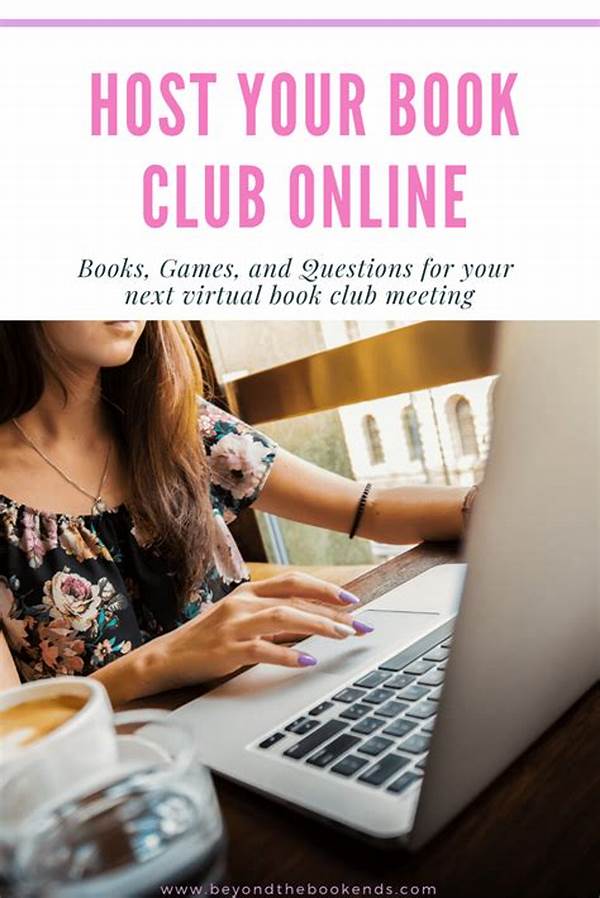In the age of digital transformation, even the humble book club has been reimagined. If you’re someone who eagerly flips pages but wants to merge the love of reading with modern technology, then hosting a virtual book club via Zoom is your golden ticket. Imagine, lounging at home while sipping coffee as your favorite book characters leap off pages into lively discussions with fellow enthusiasts connected from all over the world. Interesting, isn’t it? That’s the essence of hosting a digital book haven where stories come alive, and intellectual curiosity finds a playground without geographical boundaries.
Read More : Cozy Fireplace Mystery Book Series
Our world is increasingly connected, yet the art of conversation and collective learning through literature remains timeless. Virtual book clubs allow bibliophiles to share insights, dissect narratives, and relish in the joy of reading without the constraints of location. Whether you’re an old soul who cherishes the smell of aged books or a tech-savvy reader devouring e-books, this modern take on book clubs can cater to diverse preferences. Ready to dive into the narrative universe? Let’s explore how to host a virtual book club via Zoom and make it an experience worth writing home about.
Setting Up Your Virtual Book Club
Hosting a virtual book club via Zoom is simpler than weaving through a complicated plot twist in a mystery novel. The first step is to choose a book that not only ignites interest but also fuels in-depth discussions. Selecting the right book is crucial; whether it’s a classic tale of human ethics or a thrilling new release, the choice of book sets the tone of the meeting.
Once the book is chosen, create a Zoom account if you haven’t already. It’s free and only requires a few simple steps to get started. Schedule your meeting, ensuring it aligns with the time zones of all members. This feature makes it convenient to host participants from different parts of the world, ensuring no one is left out due to geographical boundaries.
Send out invites with a brief description of the book, meeting agenda, and any pre-reading questions to get the conversation started. Utilizing Zoom’s features like screen sharing can enhance the discussion, bringing forth imagery or discussion points that enhance comprehension and engagement.
Choosing the Right Platform: Why Zoom?
Wondering why Zoom is your go-to platform? Its user-friendly interface, stability, and features like breakout rooms make it a dynamic choice. These features facilitate smooth group discussions, private conversations, and open forums, catering to the varied dynamics of book club interactions. Plus, Zoom’s recording feature allows you to capture insights you can revisit later, ensuring no detail is lost.
How to Facilitate an Engaging Discussion
Now that you’re set up, facilitating discussions that keep everyone engaged is the next crucial step. Kick off the meeting with a light ice-breaker related to the book, like sharing favorite quotes or first impressions. This eases everyone into the conversation and sets a comfortable atmosphere.
Encourage members to express differing perspectives or interpretations. After all, one of the joys of literature is that different eyes see different things. Use Zoom’s raise hand feature to ensure a smooth flow and organized dialogue.
Keeping the Momentum Alive
To keep conversations dynamic, prepare thought-provoking questions in advance. These can be open-ended queries about characters’ motivations or predictions on plot developments. Encourage member participation by assigning different roles, such as a discussion leader or a note-taker. This sense of responsibility keeps everyone invested.
Enhancing the Book Club Experience
To take things up a notch, what about adding thematic elements to your meeting? If your book of the month is set in a particular historical era or exotic location, consider themed backdrops or costumes to add a fun and immersive layer to your discussion. You could even host an online trivia quiz based on the book to spark competition and engagement.
Read More : Toddler Storybooks For Language Improvement
Beyond the Book
Remember to plan post-reading activities as well. This can be a virtual watch party of a movie adaptation, or inviting an author for a question-and-answer session — you’d be surprised how many writers appreciate engaging with their readers. Those extra initiatives not only enrich the reading experience but strengthen the community of your book club.
Detailed Steps and Tips for Hosting
The Virtual Book Club Advantage
Hosting a virtual book club via Zoom offers a treasure trove of benefits: diverse membership, rich discussions, and the flexibility to read at your own pace while still connecting with others. It’s not just about books—it’s about connecting brains, exchanging ideas, and building friendships through shared stories.
The Art of Hosting Made Easy
Organizing a virtual book club doesn’t have to be a daunting task. Whether you’re a digital native or prefer more tactile experiences, platforms like Zoom offer an intuitive space to unite readers in dialogue and debate.
Experiment with this innovative format, refine your process, and let this be a creative outlet where book lovers can rendezvous, regardless of geographical tempos or societal restrictions. Ready to turn the page and host an unforgettable session? Set the date, send the invites, and usher in an era of digital literary camaraderie!
Overcoming Challenges and Maximizing Enjoyment
Of course, no virtual endeavor is without its quirks. Connectivity issues may arise, or the discussions might veer off-course. Be prepared to address these challenges with patience and adaptability. Always have a backup plan, like a WhatsApp group or an email chain, to maintain the flow of conversation in case of technical hiccups.
In conclusion, hosting a virtual book club via Zoom offers an exciting mix of traditional reading practices and modern technological advantages. It opens participants to global perspectives, enriching each meeting with diverse viewpoints and experiences. So pick up your digital pen and paper, and start planning your virtual book club today—because every great story deserves an audience.
Final Thoughts
As you prepare for your first meeting, keep accessibility and ease at the forefront. Your club’s success depends on the comfort and engagement of its members. Host with humor, lead with enthusiasm, and above all, cultivate an atmosphere where literature’s magic is celebrated. Happy reading, and even happier hosting!